How to Fix a Jammed Nerf Gun? [Step by Step Guide]
A jammed Nerf gun can be a frustrating experience, but fortunately, it is often an easy problem to fix. We will go over the steps to take to troubleshoot and fixing Nerf blaster. We will also walk you through the common reason of nerf gun jamming.
How to unjam a nerf gun is a question which are you typing and searching for a result. We are going to provide you a step by step solution to unjam your blaster and make it shoot nerf darts smoothly.
If you are using mod blaster, carefully check every modification. Nerf guns are perfect for promoting physical eduction and activities among kids.
Steps to Fix a Jammed Nerf Gun
Nerf fortnite sniper jammed oftenly, by following these steps you can unjam Fortnite blasters and dino squad blasters successfully. On the other hand Nerf swords commonly don’t have jamming issues.
Step 1: Identify the Problem
The first step in fixing a Nerf gun is identifying the problem. Most of the people are unable to find the issue. In my opinion, if you find the problem, you are ahead of 90% nerfers. Do not play with nerf guns in rain, as it will damage the blaster.
There are a few common issues that can cause a Nerf gun to jam, including:
Jammed Dart: A dart can get stuck in the gun’s barrel, preventing new darts from firing. This is a typical case of nerf jamming.
Jammed Trigger: If the trigger is not functioning correctly, the gun will unable to shoot nerf darts or rival rounds. This could be due to random pressing of trigger or trying to fire empty gun.
Magazine Stuck: If the magazine is not functioning properly, or the place holder is stuck or broken, the darts will not feed into the gun. The result will be not working of nerf blaster.
Step 2: Remove Jammed Dart
If the problem is a jammed dart, the first step is to remove the jammed dart from the barrel of the gun. You will need to locate the jam release button on the gun to do this.
This button is usually located near the barrel and is used to release the jammed dart. Press the button, and the dart should pop out of the barrel.
Step 3: Check the Nerf Magazine
If the problem is a jammed magazine, the first step is to check the magazine. Make sure that the magazine is loaded correctly with the right darts. If the magazine is not correctly loaded or seated, this can cause the gun to jam.
Common cause of jams is overloading the magazine with too many darts. Always make sure to follow the recommended capacity for your gun’s magazine. Overloading the magazine can stress the gun’s mechanisms unnecessarily, leading to jams and potential damage.
Step 4: Check the Nerf Trigger
If the problem is a jammed trigger, the first step is to check the trigger. Ensure that the trigger is properly seated in the gun and that no debris is blocking the trigger mechanism.
Fix nerf gun trigger by opening the nerf gun with screwdriver and look for the particle which is causing a blockage to trigger button. Remove that and you are good to go. Reassemble the nerf sniper rifle and start nerf battle.
Step 5: Clean the Nerf Gun
It is always necessary to clean nerf guns to make it optimized. Dirt, dust, and debris can accumulate in the gun over time, causing it to jam. You must disassemble the gun and remove any debris blocking the moving parts to clean it.
Step 6: Check for Damaged Parts
Check for any broken or worn parts causing the gun to jam. If you find any damaged parts, they will need to be replaced. Carefully examine if your nerf sidearm is making an unusual sound. If yes, it may be due to some broken parts, which may be stuck in barrel or spring.
Step 7: Read the Manual
The main thing which most of the people ignore is reading the manual that came with your Nerf gun. The manual of the nerf blaster will have specific instructions on how to troubleshoot and fix common issues with your specific Nerf blaster model.
Tips to Optimize Nerf Blasters
It’s important to note that some jams can be caused by using non-official darts, which may not be compatible with your Nerf pistol. Always use official Nerf darts to ensure proper function and avoid jams.
Another tip to avoid jams is to ensure that you use the correct type of dart for your Nerf gun. Some Nerf blasters are designed to work with specific types of darts, such as Elite darts or Mega darts, so be sure to use the correct type of dart for your specific gun.
If you are using a Fortnite blaster, you must use Fortnite darts in order to shoot perfectly. Another example is, if you are playing with rival nerf guns, only use rival rounds as ammo.
Some users have reported about nerf flip 16 jammed and find issues with the flipping mechanism, where the blaster may require manual adjustment or experience frequent jams during operation, Contact Customer Support id issue persist.
Consult Nerf Expert
If you’re still experiencing jams after following these troubleshooting steps, consider seeking professional help or contacting the manufacturer. A malfunctioning Nerf gun can be dangerous, and attempting to fix it yourself may cause more harm than good.
If you are not experienced, don’t disassemble the nerf gun on your own. Rather take your dart blaster to nerf mod expert just like you consult a doctor in case of sickness.
Overall, fixing a jammed blaster is not a difficult task; most of the time you can resolve it with a little bit of troubleshooting and maintenance. By following the above mentioned steps, you can quickly and easily fix and get back to having fun.
Conclusion
By identifying the problem, removing the jammed dart, checking the magazine, checking the trigger, cleaning the gun, checking for damaged parts, and consulting the manual.
Remember to always use official Nerf darts, not to overload the magazine, and to clean and maintain your gun regularly to avoid jams and prolong the life of your gun.
I am a Nerf gun fan, researcher and modder. I post reviews about Nerf blasters and also share tips to solve issues with your toy guns.
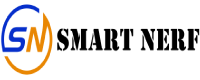

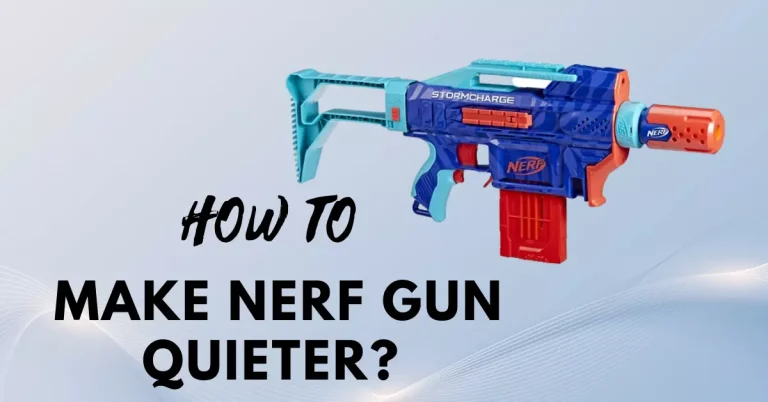
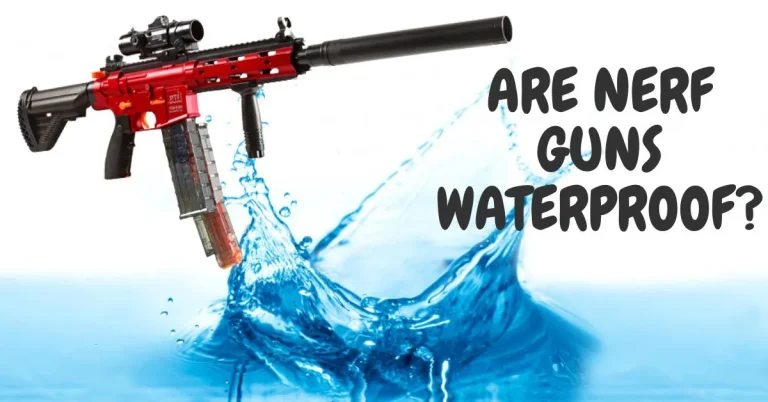
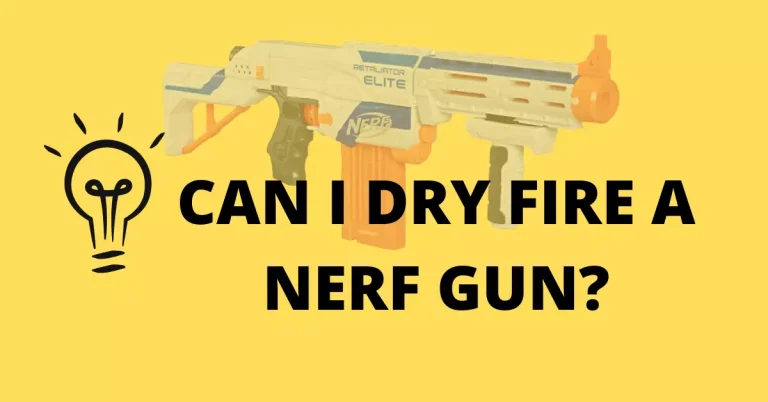

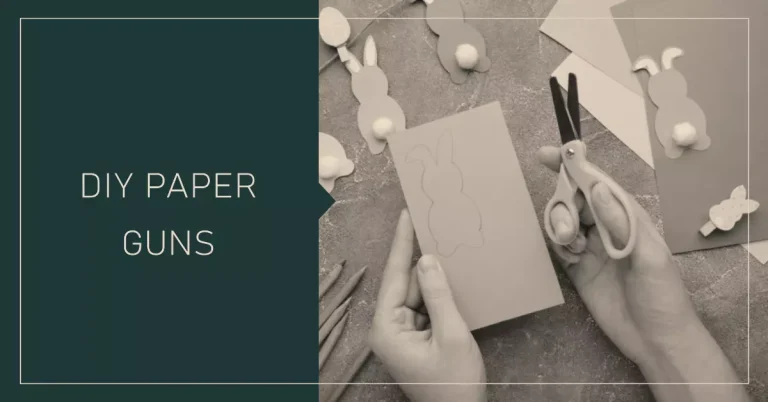
2 Comments